D400+T265 ROS examples
The following ROS examples demonstrate how to run D400 Depth camera and T265 Tracking camera
📍 For convenience we recommend Mechanical mounting T265 + D435
1. T265 + D400 Basic example
The following example demonstrates the basic of running ROS with D435 and T265. it transform the position of D435 relative to T265, which is needed for reconstruction and SLAM. The later is described in the next example #2
rs_d400_and_t265.launch starts the following nodes:
- realsense2_camera node, publishes images of a D400 device.
- realsense2_camera node, publishes orientation from a T265 device.
- static_transform_publisher node, publishes the known transformation between the D400 and the T265 devices.
roslaunch realsense2_camera rs_d400_and_t265.launch
2. T265 + D400 SLAM example
The following example demonstrates how to run SLAM with T265 and D400 cameras
rs_rtabmap.launch starts the same 3 nodes from the previous example and adds rtabmap node:
- realsense2_camera node, publishes images of a D400 device.
- realsense2_camera node, publishes orientation from a T265 device.
- static_transform_publisher node, publishes the known transformation between the D400 and the T265 devices.
- rtabmap node, uses the orientation and images to improve accuracy and 3D-reconstruct the scene.
roslaunch realsense2_camera rs_rtabmap.launch
3. 2D occupancy map D435+T265
Occupancy ROS package can be used to generate a 2D occupancy map based on depth images, for example from Intel(R) Realsense(TM) Depth Camera D435 (or D415), and poses, for example from Intel(R) Realsense(TM) Tracking Camera T265. Internally, it uses a 3D representation to transform point clouds into a common reference frame, using T265 poses, and to accumulate information over time. The accumulated measurements are mapped to a probability of a field of beeing free (0) to occupied (100). This output can be used for robot navigation.
Please refer to the build instructions at Occupancy
run:
source devel/setup.bash
roslaunch occupancy occupancy_live_rviz.launch
Expected output:

Mechanical mounting for T265 + D435
For convenience we recommend 2 mechanical mounting options for T265 + D435
1- Mounting for cameras that are attached to a robot by the back of the model- stl file located here
2- Mounting for cameras on a tripods - stl file located here
The corresponding extrinsics apply to both mounting
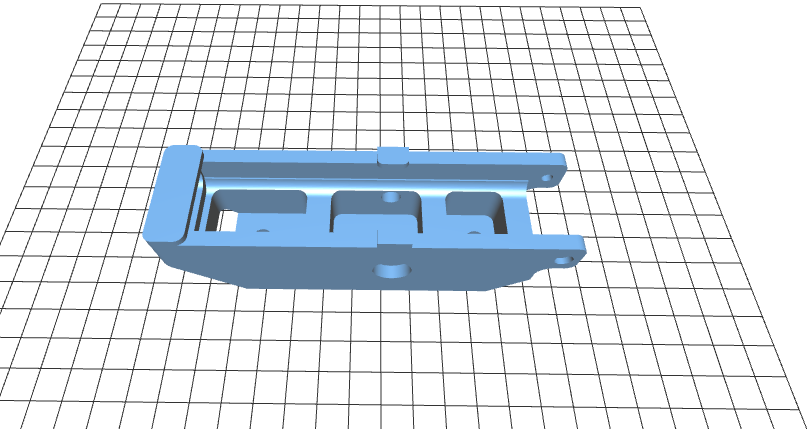
1- Back of Robot
2- Tripod
Visual navigation for wheeled autonomous robots – using Intel® RealSense™ Tracking Camera T265.
For further information please check
Updated over 2 years ago
