Starting camera node
This example demonstrates how to launch camera node in ROS
To start the camera node in ROS:
roslaunch realsense2_camera demo_pointcloud.launch
This will stream all camera sensors and publish on the appropriate ROS topics.
Other stream resolutions and frame rates can optionally be provided as parameters to the 'demo_pointcloud.launch' file.
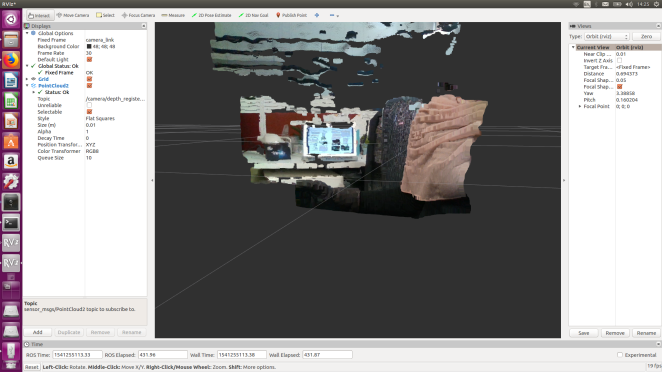
An RViz visualization of the coloured 3D point cloud from the depth ROS topic.
Updated about 4 years ago
