rs-software-device
Creating and controlling custom SDK device
Overview
This sample demonstrates usage of the software_device object, which allows users to create and control custom SDK device not dependent on Intel RealSense hardware. This allows for comparison of other hardware with Intel RealSense.
software_device can be used to generate frames from synthetic or external sources and pass them into SDK processing functionality:
- Record and playback services
- Post-processing filters
- Spatial alignment of streams
- Temporal synchronizion of streams
- Point-cloud generation
In this example we will show how to:
- Create synthetic depth and texture frames
- Synchronize them using the
syncerclass - Generate a 3D-model using the
pointcloudclass
Expected Output
The application will open a window and display a 3D model of synthetic depth we created with synthetic texture.
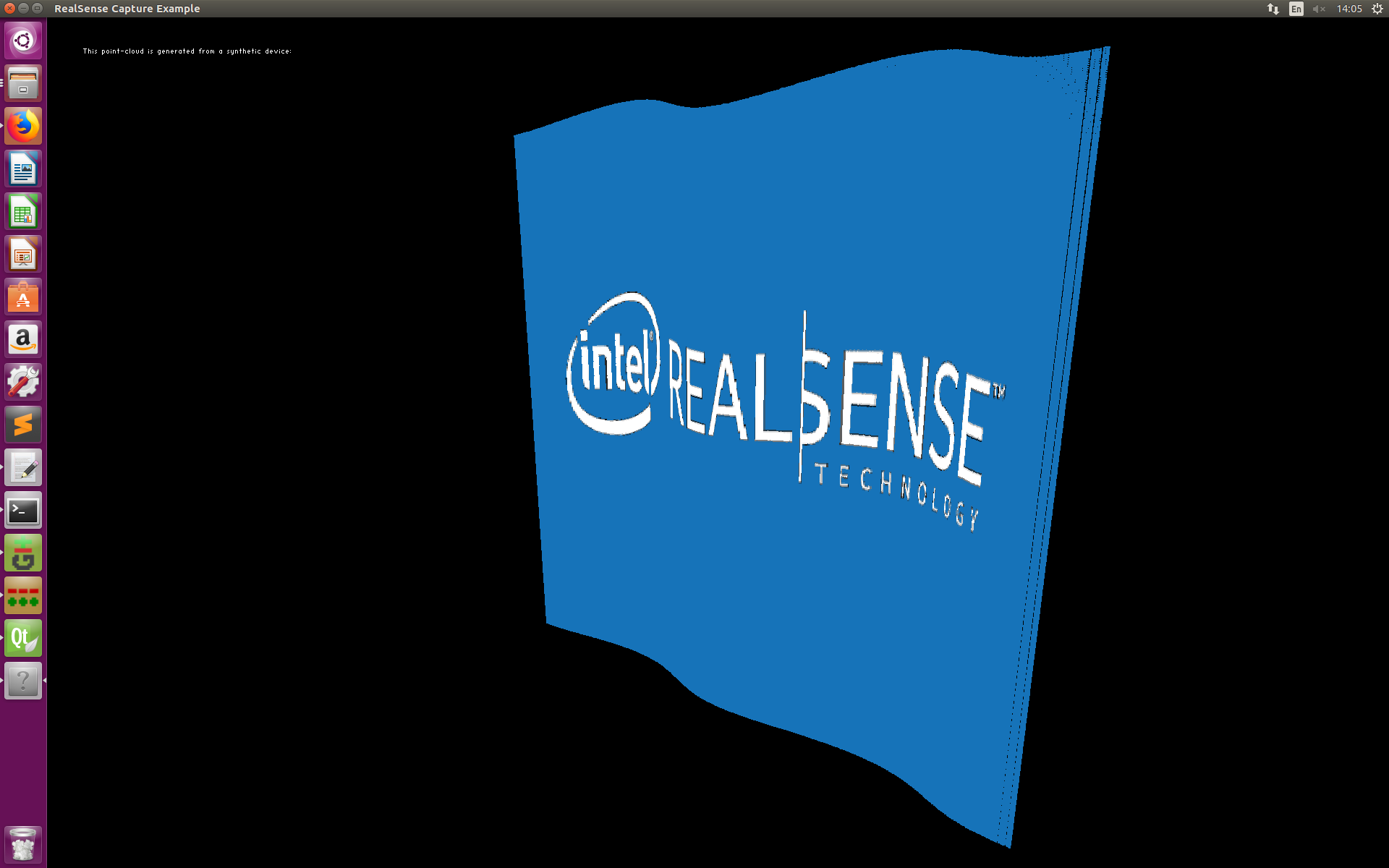
Code Overview
We declare two helper functions abstracting synthetic data generation (instead you can load data from disk, from other type of camera or any other source):
synthetic_frame create_synthetic_texture();
void fill_synthetic_depth_data(void* data, int w, int h, int bpp, float wave_base)
For our example:
create_synthetic_texture()- loads a static image in PNG format encoded as embedded byte array.fill_synthetic_depth_data(..)- generates synthetic depth frame in a shape of a wave. Offset of the wave is controlled usingwave_baseparameter that we update to generate the animation effect.
Heading to main:
We will use hard-coded dimentions for the depth frame:
const int W = 640;
const int H = 480;
const int BPP_D = 2;
In order to generate objects of type rs2::frame we will declare a software device dev. This object will function as a converter from raw data into SDK objects and will allow us to pass our synthetic images into SDK algorithms.
software_device dev; // Create software-only device
// Define two sensors, one for depth and one for color streams
auto depth_s = dev.add_sensor("Depth");
auto color_s = dev.add_sensor("Color");
Before we can pass images into the device, we must provide details about the stream we are going to simulate. This include stream type, dimentions, format and stream intrinsics.
In order to properly simulate depth data, we must define legal intrinsics that will be used to project pixels into 3D space.
rs2_intrinsics depth_intrinsics{ W, H, W / 2, H / 2, W , H , RS2_DISTORTION_BROWN_CONRADY ,{ 0,0,0,0,0 } };
depth_s.add_video_stream({ RS2_STREAM_DEPTH, 0, 0,
W, H, 60, BPP_D,
RS2_FORMAT_Z16, depth_intrinsics });
We will do the same for the color stream:
auto texture = create_synthetic_texture();
rs2_intrinsics color_intrinsics = { texture.x, texture.y,
(float)texture.x / 2, (float)texture.y / 2,
(float)texture.x / 2, (float)texture.y / 2,
RS2_DISTORTION_BROWN_CONRADY ,{ 0,0,0,0,0 } };
color_s.add_video_stream({ RS2_STREAM_COLOR, 0, 1, texture.x,
texture.y, 60, texture.bpp,
RS2_FORMAT_RGBA8, color_intrinsics });
You can add sensor options using add_read_only_option method. In this example, we will simulate RS2_OPTION_DEPTH_UNITS option required for point-cloud generation:
depth_s.add_read_only_option(RS2_OPTION_DEPTH_UNITS, 0.001f);
In order to use syncer class with the synthetic streams, we must specify the synchronization model for our software device. For this example we will borrow the synchronization model from the D435 camera:
dev.create_matcher(DLR_C);
The last thing we need to provide in order to use pointcloud with our synthetic data is the extrinsic calibration between the two sensors. In this example, we will define the extrinsics to be identity (sensors share the same 3D location):
depth_stream.register_extrinsics_to(color_stream, { { 1,0,0,0,1,0,0,0,1 },{ 0,0,0 } });
We will update wave_base every 1 millisecond and re-generate the depth data:
fill_synthetic_depth_data((void*)pixels_depth.data(), W , H , BPP_D, wave_base);
After we created the depth frame we inject it into the depth sensor:
depth_s.on_video_frame({ pixels_depth.data(), // Frame pixels from capture API
[](void*) {}, // Custom deleter (if required)
W*BPP_D, BPP_D, // Stride and Bytes-per-pixel
(rs2_time_t)ind * 16, RS2_TIMESTAMP_DOMAIN_HARDWARE_CLOCK, ind, // Timestamp, Frame# for potential sync services
depth_stream });
We do the same for color sensor:
color_s.on_video_frame({ texture.frame.data(), // Frame pixels from capture API
[](void*) {}, // Custom deleter (if required)
texture.x*texture.bpp, texture.bpp, // Stride and Bytes-per-pixel
(rs2_time_t)ind * 16, RS2_TIMESTAMP_DOMAIN_HARDWARE_CLOCK, ind, // Timestamp, Frame# for potential sync services
color_stream });
Now we can wait for synchronized pairs from the syncer:
auto fset = sync.wait_for_frames();
Next, we will invoke the pointcloud processing block to generate 3D-model and texture coordinates, similar to the rs-pointcloud example:
auto d = fset.first_or_default(RS2_STREAM_DEPTH);
auto c = fset.first_or_default(RS2_STREAM_COLOR);
if (d && c)
{
if (d.is<depth_frame>())
p = pc.calculate(d.as<depth_frame>());
pc.map_to(c);
// Upload the color frame to OpenGL
app_state.tex.upload(c);
}
draw_pointcloud(app, app_state, p);
Putting everything together you will get an interactive textured point-cloud visualization using SDK algorithms.
Updated over 2 years ago
